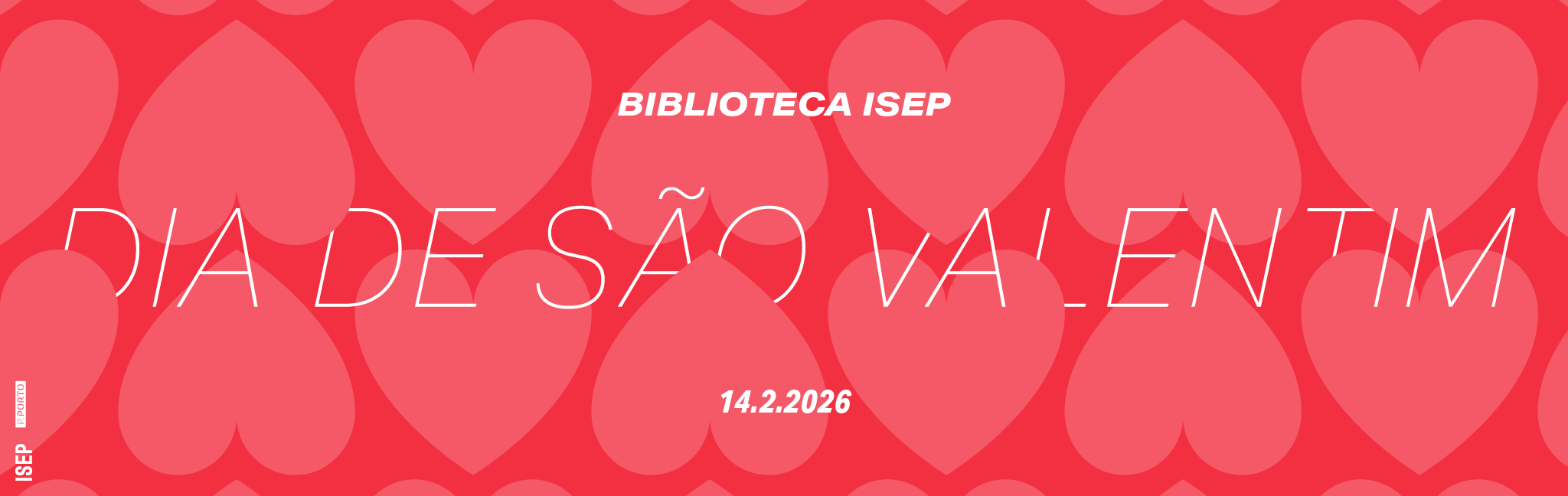Lending Service
Lending Service How can I...request and return publications?
Book Lending
Book lending, according to the Library Regulations, consist of documents being lent out for use in spaces not belonging to the library.
Who can borrow
In any case, the user is solely responsible for the publication requested and must compensate the library in the event of damage or loss.
What can be requested
All publications can be borrowed except periodicals, reference works (dictionaries, encyclopaedias), doctoral theses, master's dissertations, standards, regulations, works that are difficult to replace or in a poor state of repair. Documents that cannot be borrowed are identified with a special sign (yellow circle) on the spine of the publication.
How to request
To request a publication, the user must pick it up from the shelf and go to the service desk with their student ID card.
Renewals
Renewals of publication requests can be made up to the last day of the loan period. Renewals can only be authorised if there is no reservation request. The renewal request, subject to confirmation, can be made by e-mail to the following address: biblioteca@isep.ipp.pt or via the library's website using a login and password issued by the library. No more than 3 consecutive renewals of the same publication are authorised.
Reserving publications
Users can reserve publications that have been requested by other users. Reservations can be made in person at the library's service desk or on the library's website using a login and password issued by the library. The Library will inform the user by e-mail as soon as the document is available. No more than 3 reserved publications are authorised at the same time.
Returning and delay in returning
Users must return requested publications to the service desk at the end of the lending period.
Returning publications after the deadline will result in:
- payment of a fine per publication requested and for each day of delay.
- suspension of the right to request publications for as long as there is a delay or the fine is not paid.
- As last resource, the access to the moodle can be blocked.
Renew through the catalogue
To access the reader's area in the library catalogue, follow these steps:
1 - Click on the Reader tab
2 - Enter your student number at the Barcode box and the password assigned to you by the library at the PIN box.
3 - Choose the Borrow menu
4 - Click on the Renew button